Hei MIUI-ers,
What is this all about? Android Image Kitchen is simple a tool to unpack/repack a boot/recovery image.
Best practice is to edit simple text files inside this app while exporting image/binary/big text files to local storage and edit them with your favorite tools such as "DroidEdit", "Hex Editor", "Photoshop Express" then import them back. By doing this, you are effectively replacing the original files with pertaining file permissions. Flash the boot/recovery image with apps such as "Flashify" or replace existing images for your personal testing to do flashing. Further than that, it is for your imagination.
Our project for this session is how to cook a "Boot.img" to make it functional for our TWRP 3.0 be to flashed in our Mi A1 for porting purposes.
Below we experiment with Kenzo image for Redmi Note 3 SD.
Steps:-
1. Download the Android Image Kitchen Tool then extract.
2. Download kenzo_images_6.3.17_20160129.0000.14_5.1_cn and extract, locate the raw boot.img from the related extracted ROM folder and move it to the Android Image Kitchen folder, as shown below:-
2. Download kenzo_images_6.3.17_20160129.0000.14_5.1_cn and extract, locate the raw boot.img from the related extracted ROM folder and move it to the Android Image Kitchen folder, as shown below:-




3. Right click & hold, on the "Boot.img" file and move & place it onto unpackimg.bat file and proceed with the on-screen message to "Run", as shown below:-



4. Next goto ramdisk directory and locate fstab.qcom file, as shown below:-

5. Use any text editor to open fstab.qcom file, then use the Find function to find any value containing "Verify" and delete with care, and save it accordingly, as shown below:-

6. Now we need to repack the modded boot.img file, double-click to execute "repackimg.bat" hence it will generate a new boot file as "image-new.img" as shown below:-



7. Now you are done with a Modded boot.img image with the modification required to complete your task of TWRP flashing.
Credit:
DISCLAIMER: DO ON YOUR OWN RISK. Flashing can potentially bricked or bootloop your device.
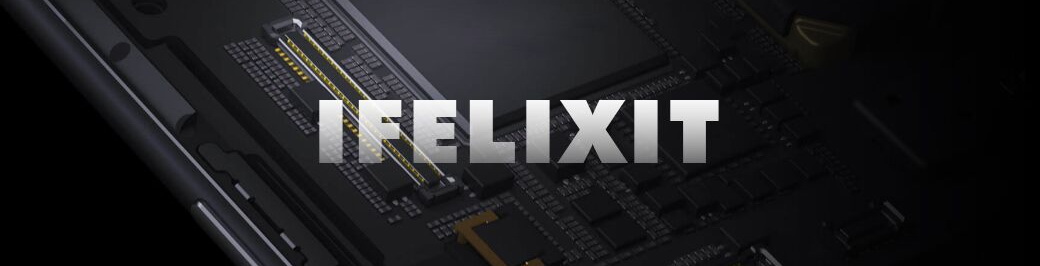





No comments:
Post a Comment