Hei MIUI-ers,
Are you ready for the release of MIUI 9 especially with Android Upgrade to Oreo 8.0/8.1 for your devices. The wait is over, here comes MIUI 9 China Stable and China Developer ROM with the awesome features, especially speedy systems, faster functions and a great experiences. Hey, for those trying out the China ROM which comes with more flavor will need the GApps which is not pre-installed to make it a more exciting experience. As a tester myself for Mi 6 for both Alpha and Beta, hence I would recommend the following GApps method, to avoid all those problematic issues, like Black screen, Apps FC (Force Close) or Rapid bug report popping up with the adaptation of different Android versions.

With the official release, Google has also pushed source code for Android 8.0 to the Android Open Source Project (AOSP). This helps developers to build and test Android apps based on the latest and new APIs introduced in Android Oreo update. Meaning you won’t be able to use Google Play Store and Google Play Services unless you install/flash an Oreo supported Gapps package. Let's get to it...
Google Apps known Issues:-
- Black screen
- Freezes when checking app updates
- Apps FC (Force close)
- Rapid bug report popping
- Battery Drain
Here in this guide, I will share you how to solve these problems partially, parallel to Google fixes progresses and get back all your Google services on your phone for the different adoptation of Android versions.

Download:-
Oreo-Google Apps Apks-ifelixit.zip
Installation steps:
1. Download Oreo-Google Apps Apks-ifelixit.zip and extract and move the folder Oreo-Google Apps Apks-ifelixit to your Download folder in your Explorer App.


3. Next start the installation with the following sequence as in the image below, make sure for Google Services Framework APK, choose either 8.0 or 8.1, depending on your respective device Android version:-
Note: To check your Android version, goto About phone.
4. During installation of the APK it is important to only Install and not to Open the app after it is successfully installed. Install the 6 APKs provided in the folder accordingly, as shown on the images below:-



5. After you are done installing the 6 APKs, click home button and reboot your device. After seeing the Home screen launch the Google Playstore app followed by entering your login details, as shown below:-

6. Check your Google Playstore version, it will update automatically to the current version as shown below:-

That's it for the fourth series of "ifelixit". Stay tuned for the Ported MIUI ROM for MI A1. Coming soon for the MIUI-ers.
DISCLAIMER: DO ON YOUR OWN RISK. Flashing can potentially bricked or bootloop your device.
"Solving with simplicity"

- [ifelixit] FLASHER TOOLKIT Mi 6 - Root & TWRP for Sagit!
- [ifelixit] Flash Global/China/Stable/Developer ROM Without Unlocking Bootloader
- [ifelixit] Guide to Root Your Mi A1 for Oreo Android 8.0 Version!
- [ifelixit] Guide to Install TWRP 3.2.1-0 on Mi A1 Oreo Version!
- [ifelixit] Test Point Method to flash Bricked Mi A1
- [ifelixit] Android 8.1 OREO Google Apps Installation

Image credit: Google
Wish Those Celebrating A Happy Prosperous Lunar New Year 2018!
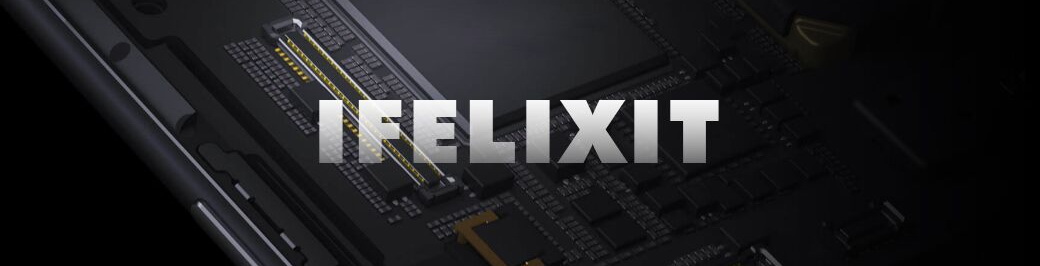








No comments:
Post a Comment