Hei Redmi 5/Plus fans,
What have we here today? After fiddling around with your Redmi 5/Plus and getting comfortable with it, you might want to explore more like rooting or flashing other custom ROMs and explore the new frontier of your device. Hence, with the help of Official TWRP Recovery you can attain that. So what is new with the TWRP 3.2.1-0 recovery?

What's new on TWRP 3.2.1-0:-
- Allow restoring adb backups in the TWRP GUI (bigbiff)
- Fix gzip backup error in adb backups (bigbiff)
- Fix a bug in TWRP’s backup routines that occasionally corrupted backup files (nkk71)
- Better support for installing Android 8.0 based zips due to legacy props (nkk71)
- Support vold decrypt with keymaster 3.0 in 8.0 firmwares (nkk71)
- Decrypt of synthetic passwords for Pixel 2 (Dees_Troy)
- Support newer ext4 FBE policies for backup and restore in libtar (Dees_Troy)
- v2 fstab support (Dees_Troy)
- Bring TWRP forward to android 8.0 AOSP base (Dees_Troy)
- Various other minor bugfixes and tweaks

ifelixit Flasher Toolkit is a hassle-free flasher for multi-purpose tasking. To conveniently flash TWRP or alternative recoveries with a few click or other repeatitve designated task.
Essentials:
- 1. Bootloader Unlocked
- 2. USB DATA cable (the one that came with your device)
- 3. Before proceeding: Disable Driver Signature Enforcement in Windows 7/8/10 64-Bit
- 4. Enable USB Debugging - Goto Settings > Additional settings > Developer options > USB Debugging - Enable (If you have not activated Developer options, then Goto Settings > About phone > tap MIUI version 7 times > You are now a developer)
- 5. Battery is charged at least 50%.
Requirements:
- 2. MiFlash2017-7-20-0 - Preferably or Minimal ADB and Fastboot v1.4.3 and install it on your PC/Laptop, preferably on C\:Drive and choose system-wide installation.
Using FLASHER TOOLKIT Vince/Rosy:
1. Download "Minimal ADB and Fastboot" and install, download "Dm-verity and Forced Encryption Disabler 6.0", download "SR5-SuperSUv2.82 SR5.zip" and move to the "Download" folder of your phone internally or your SD Card for easy keeping if you need it for the next update.
2. Plug your device in an ON-STATE via USB cable to your PC/Laptop.
4. Next, you see the menu for what you want to do, as mentioned on the highlight, choose Menu #1 to FLASH Official TWRP Recovery for Redmi 5 or Menu #2 to Flash Official TWRP Recovery for Redmi 5 Plus and follow the on-screen instructions.


5. It will check whether you have followed all the Essentials mentioned above, and when all are met, it will run accordingly and flawlessly.
6. Once the flashing is done successfully, you will reach the TWRP screen asking you if you want to allow system modifications. By swiping right, you will trigger dm-verity, and if you don't follow the next step you will be unable to boot! Hence, to root your device you need to follow the rest of these steps, then it is safe to swipe right and enable modifications.

7. Now you will need to install SR5-SuperSU-v2.82-SR5, Dm-verity and Forced Encryption Disabler 6.0 zipor GApps.zip (optional), as shown below.

8. Images after you successfully flashed the SR5-SuperSU-v2.82-SR5.zip, Dm-verity and Forced Encryption Disabler 6.0 or Open GApps.
Note: It is imperative, that you flash SR5-SuperSU-v2.82-SR5.zip to avoid bootlooping, as it will patch the DM-verity, otherwise, Dm-verity and Forced Encryption Disabler 6.0 will be needed.

9. Now, that you have successfully flash custom recovery Official TWRP 3.2.1-0 or Rooted with SuperSU.
Enjoy!
- All feedback and suggestion are most welcome for the betterment of the FLASHER TOOLKIT user experience.
DISCLAIMER: DO ON YOUR OWN RISK. Flashing can potentially bricked or bootloop your device.
"Solving with simplicity"
- [ifelixit] FLASHER TOOLKIT Mi 6 - Root & TWRP for Sagit!
- [ifelixit] Flash Global/China/Stable/Developer ROM Without Unlocking Bootloader
- [ifelixit] Guide to Root Your Mi A1 for Oreo Android 8.0 Version!
- [ifelixit] Guide to Install TWRP 3.2.1-0 on Mi A1 Oreo Version!
- [ifelixit] Test Point Method to flash Bricked Mi A1
- [ifelixit] Android 8.1 OREO Google Apps Installation
- [ifelixit] Red Wolf TWRP, Root Support Incremental OTA - Redmi 4A
- [ifelixit] Guide to Flash Bricked Redmi 5/Plus by TestPoint Method
- [ifelixit] TWRP & Rooting - FLASHER TOOLKIT for Redmi 5/Plus
- [ifelixit] Root System-lessly with Magisk for Redmi 5/Plus
- [ifelixit] Flashing Ported MIUI 9 on Xiaomi Mi A1
- TWRP 3.0.2.0, ROOT - FLASHER TOOLKIT Redmi 4A
- TWRP 3.1.1-0, ROOT - FLASHER TOOLKIT Redmi Note 4 SD/4X
- Root Mi MIX & install TWRP Recovery – Mi MIX Flasher!
- TWRP 3.0-2, ROOT & Utility - FLASHER TOOLKIT Mi 5s Plus
- TWRP 3.0-2, ROOT & Utility - FLASHER TOOLKIT Mi 5s
- TWRP 3.0-2, ROOT & Etc - FLASHER TOOLKIT Redmi Note 4 MTK
- FLASHER TOOLKIT Mi 5 / Gemini for TWRP / ZCX TWRP – Rooting & Utility
- TWRP 3, ROOT & Utility - FLASHER TOOLKIT Redmi 3S/Prime/3X
- FLASHER TOOLKIT MI MAX - TWRP and Rooting for Mi Max/Pro (MIUI 8)
- FLASHER TOOLKIT V1.05 / Kenzo for TWRP / ZCX TWRP – Rooting
- FLASHER TOOLKIT Redmi 3 - ROOT, TWRP & Utilities Redmi 3
- Hassle-free TWRP 3.0.0 Rooting for Redmi Note 2/Prime
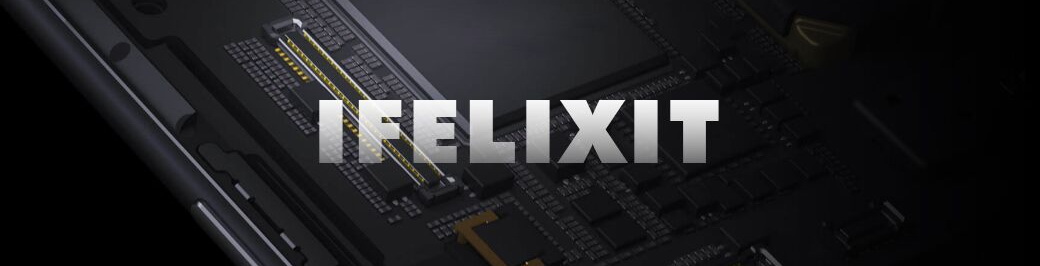





No comments:
Post a Comment